From inside (document excerpt):
Document Operator´s Manual for Basic Function Manager Networking Documents. EPA ENERGY STAR ® (MFD) The United States Environmental Protection Agency (EPA) has introduced a voluntary programme, the ENERGY STAR programme, to encourage the widespread and voluntary use of energy-efficient technologies that enhance the workplace, improve product performance and prevent pollution. As an ENERGY STAR Partner, the TOSHIBA TEC CORPORATION has determined that this copier model meets the ENERGY STAR guidelines for energy efficiency.
User Manual Free Download. Operator’s Printer Manual Guide. Free Printer/Copier Manual Download PDF.
For Copier/Printer + Fax models, ENERGY STAR guidelines require ENERGY STAR multifunction copiers to have a `Sleep Mode’ feature that automatically makes the copier enter the sleep mode after a period of inactivity. The copier must also automatically change to a `Low Power Mode’ (Automatic Energy Save) after a period of time since the last usage. e-STUDIO3511/4511 Copier/Printer + Fax model (multifunction model) `Sleep Mode’ The copier consumes less than 80 watts (e-STUDIO3511)/90 watts (e-STUDIO4511) in the `Sleep Mode’. `Sleep Mode’ Default TimeThe default time while in `Sleep Mode’ is 60 minutes (e-STUDIO3511)/60 minutes (e-STUDIO4511). `Automatic Energy Save’The copier consumes less than 184.75 watts (e-STUDIO3511)/223.25 watts (e-STUDIO4511) while in `Energy Save Mode’. `Automatic Energy Save’ Default TimeThe default time before switching to `Automatic Energy Save Mode’ is 15 minutes. Note 1- The default setting for `Sleep Mode’ and `Automatic Energy save’ can be changed. Note 2- In the sleep mode, if printer data is received, or the start button on the control panel is pressed, the copier starts warming itself up and prints out the data when it becomes ready. In accordance with EPA ENERGY STAR programme guidelines, Toshiba recommends the following recycled paper. Great White MultiUse 20 paper Great White MultiUse 24 paper If you have any questions regarding the use of recycled paper or some recommended types of recycled paper, please contact your authorized Toshiba dealer. ENERGY STAR is a U.S. registered mark. TABLE OF CONTENTS NOTICE TO USERS 5 TOSHIBA QUALITY IS SECOND TO NONE 6 PREFACE 8 FEATURES OF THE e-STUDIO3511/4511 .9 GENERAL PRECAUTIONS .10 When Installing or Moving .10 · When Using the Colour Capable Departmental Systems 13 · During Maintenance or Inspection .15 · When Handling Supplies 16 DISCLAIMER NOTICE 17 FORGERY PREVENTION FUNCTION/STORAGE OF COLOUR COPIES .18 1. BEFORE USING EQUIPMENT .19 1. DESCRIPTION OF EACH COMPONENT .20 · Main Components 20 · Optional Equipment .21 · Control Panel .23 · Adjustment of the Angle of the Control Panel 25 · Touch Panel .27 2. TURNING ON THE POWER SWITCH 30 · Turning on/off the Power 30 · Controlling the Use of the Copier with Department Codes 32 · Controlling the Use of the Copier Using the Optional Key Copy Counter 33 3. SWITCHING TO THE ENERGY-SAVING MODE 34 2. HOW TO MAKE COPIES .35 1. SETTING COPY PAPER .36 · Acceptable Copy Paper Types and Sizes 36 · Toshiba-Recommended Paper/Handling and Storing Paper .37 · Changing the Paper Size of the Drawer/Setting the Drawer for Special Uses 38 2. SETTING ORIGINALS .45 · Acceptable Original Types and Sizes/Maximum Number of Sheets that can be Stored .45 · When Placing an Original on the Glass .47 · When Using the Reversing Automatic Document Feeder (optional) .49 3. GENERAL COPYING PROCEDURES 52 4. AUTO JOB START (JOB PRESET) .55 5. INTERRUPT COPYING .57 6. STOPPING THE COPY OPERATION .58 7. BYPASS COPYING .59 · Bypass Copying .59 3. SETTING OF BASIC COPY MODES 65 1. PAPER SELECTION 66 · Automatic Paper Selection (APS) 66 · Manual Paper Selection .68 · Setting the [OTHER SIZE] button 69 · Mixed-sized Originals 70 2. BLACK-AND-WHITE/COLOUR COPY MODE SELECTION .71 3. REDUCTION AND ENLARGEMENT COPYING .72 4. SELECTING FINISHING MODES .76 · Finishing Modes and Finishers (Optional) .76 1 · Sort/Group Copying .78 · Rotate Sort Mode .79 · Staple Sorting 80 · Magazine Sort & Saddle Stitch Mode (Booklet Mode) .82 · Hole Punch Mode (Optional) .85 5. DUPLEX COPYING .87 · For Making 1-sided, 2-sided and Book-type Copies 87 6. ORIGINAL MODE 93 7. COPY DENSITY ADJUSTMENT .94 4. IMAGE EDITING AND IMAGE ADJUSTMENT .95 1. COLOUR BALANCE (YMCK ADJUSTMENT) .96 2. RGB ADJUSTMENT 97 3. ONE-TOUCH ADJUSTMENT 98 4. BACKGROUND ADJUSTMENT 99 5. SHARPNESS ADJUSTMENT 100 6. TWIN (2-COLOUR) COPYING 101 5. USING THE EDITING FUNCTIONS 105 1. IMAGE SHIFT 106 2. EDGE ERASE 109 3. BOOK CENTRE ERASE 110 4. DUAL-PAGE 111 5. 2 IN 1/4 IN 1 . 113 6. MAGAZINE SORT (FROM THE EDITING MENU) 116 7. IMAGE EDITING 118 · Trimming/Masking . 118 · Mirror Image 120 8. X-Y ZOOM .121 9. COVER COPYING .122 10. SHEET INSERTION MODE .125 11. TIME & DATE STAMP 127 12. PAGE NUMBERING 128 13. DIRECTION OF COPY IMAGES IN “1 TO 2 ” AND “2 TO 1 ” .130 14. DIRECTION OF DUPLEX COPY IMAGES IN “2 TO 2 ” .132 15. CONTINUOUS/SINGLE ORIGINAL FEEDING .133 6. STORING ORIGINALS …..
Wikipedia’s page for Toshiba
Publisher: www.toshiba.com


 Toshiba E-Studio 3511 4511 Printer Copier Owners Manual - 1 of 313
Toshiba E-Studio 3511 4511 Printer Copier Owners Manual - 1 of 313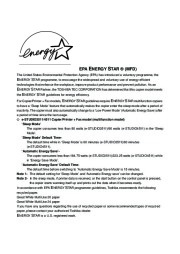 Toshiba E-Studio 3511 4511 Printer Copier Owners Manual - 2 of 313
Toshiba E-Studio 3511 4511 Printer Copier Owners Manual - 2 of 313 Toshiba E-Studio 3511 4511 Printer Copier Owners Manual - 3 of 313
Toshiba E-Studio 3511 4511 Printer Copier Owners Manual - 3 of 313 Toshiba E-Studio 3511 4511 Printer Copier Owners Manual - 4 of 313
Toshiba E-Studio 3511 4511 Printer Copier Owners Manual - 4 of 313 Toshiba E-Studio 3511 4511 Printer Copier Owners Manual - 5 of 313
Toshiba E-Studio 3511 4511 Printer Copier Owners Manual - 5 of 313 Toshiba E-Studio 3511 4511 Printer Copier Owners Manual - 6 of 313
Toshiba E-Studio 3511 4511 Printer Copier Owners Manual - 6 of 313 Toshiba E-Studio 3511 4511 Printer Copier Owners Manual - 7 of 313
Toshiba E-Studio 3511 4511 Printer Copier Owners Manual - 7 of 313 Toshiba E-Studio 3511 4511 Printer Copier Owners Manual - 8 of 313
Toshiba E-Studio 3511 4511 Printer Copier Owners Manual - 8 of 313 Toshiba E-Studio 3511 4511 Printer Copier Owners Manual - 9 of 313
Toshiba E-Studio 3511 4511 Printer Copier Owners Manual - 9 of 313 Toshiba E-Studio 3511 4511 Printer Copier Owners Manual - 10 of 313
Toshiba E-Studio 3511 4511 Printer Copier Owners Manual - 10 of 313