From inside (document excerpt):
TEC Bar Code Printer B-443 Owner’ s Manual LIST OF STANDARDS OF CONFORMITY Manufacturer Address : TOSHIBA TEC Corporation : 570 Ohito, Ohito-cho, Tagata-Gun, Shizuoka-ken, 410-2392 Japan declares that following product Product Name Model Options : Bar Code Printer : B-443-QP : All conforms to the following product specifications Safety EMC : EN 60950 : EN 55022 EN 50082-1 Supplementary Information The product herewith complies with the requirements of the Low Voltage Directive 73/23/ ECC, and the EMC directive 89/336/ECC.
User Manual Free Download. Operator’s Printer Manual Guide. Free Printer/Copier Manual Download PDF.
TÜV / GS Wichtige Sicherheitshinweise 1. Bitte lesen Sie diese Hinweise sorgfältig durch. 2. Bewahren Sie diese Anleitung für den späteren Gebrauch auf. 3. Vor dem Reinigungsvorgang ist der Drucker von Stromnetz zu trennen. Verwenden Sie keine Flüssig-oder Aerosolreiniger. Am besten eignet sich ein angefeuchtetes Tuch. 4. Die Netzsteckdose sollte nah am Drucker liegen und leicht zugänglich sein. 5. Der Drucker ist vor Feuchtigkeit zu schützen. 6. Bei der Aufstellung ist auf einen sicheren Stand der Druckers zu achten. Ein Kippen oder Fallen könnte Beschädigungen hervorrufen. 7. Beachten Sie die Anschlußwerte der Druckers beim Anschluß an das Stromnetz. 8. Diese Gerät kann bis zu einer Außentemperatur von maximal 40oC betrieben werden. 1999 by TOSHIBA TEC CORPORATION All Right s Reserved 570 Ohito, Ohito-cho, Tagata-gun, Shizuoka-ken, JAPAN EO1-33013 CAUTION: 1. This manual may not be copied in whole or in part without prior written permission of TOSHIBA TEC. 2. The contents of this manual may be changed without notification. 3. Please refer to your local Authorized Service representative with regard to any queries you may have in this manual. Changes or modifications not expressly approved by manufacturer for compliance could void the user’ s authority to operate the equipment. CAUTION: To avoid injury, be careful not to catch or jam your fingers while opening or closing the cover. CAUTION: Do not touch moving parts. To reduce the risk that fingers, jewelry, clothing, etc., be drawn into the moving parts, push the switch in the ” OFF ” position to stop movement. i EO1-33013 CONTENTS 1. PRODUCT INTRODUCTION 1 1.1 Compliances . 1 2. GETTING STARTED . 2 2.1 Applicable Model 2 2.2 Unpacking and Inspection 2 2.3 Equipment Checklist . 2 2.4 Printer Parts 4 2.5 External Label Roll Mount 7 2.6 Buttons and Indicators 8 3. SET UP 9 3.1 Setting Up the Printer . 9 3.2 Loading Label and Tag Stock . 9 3.3 Self-Peeling Function . 12 3.4 Ribbon Loading Instructions . 14 3.5 Install External Label Roll Mount 17 3.6 Install Memory Module 18 3.7 Self Test . 19 3.8 Dump Mode 20 4. USING B-443 21 4.1 Power-on Utilities 21 4.1.1 Self Test Utility 21 4.1.2 Gap Sensor Calibration Utility . 21 4.1.3 Printer Initialization 22 4.2 Error Messages 23 4.3 Troubleshooting Guide . 24 5. SPECIFICATIONS, OPTIONS, & SUPPLIES 25 5.1 Specifications . 25 5.1.1 Printer . .25 5.1.2 Indicators and Buttons . 25 5.1.3 Communication Interface . 25 5.1.4 Power Requirements . 25 5.1.5 Environment 26 5.1.6 Printer Body . 26 ii EO1-33013 5.2 Options . 26 5.3 Supplies 27 5.3.1 Label Stock 27 5.3.2 Ribbon . 27 iii EO1-33013 Safety Summary Personal safety in handling or maintaining the equipment is extremely important. Warnings and Cautions necessary for safe handling are included in this manual. All warnings and cautions contained in this manual should be read and understood before handling or maintaining the equipment. Do not attempt to effect repairs or modifications to this equipment. If a fault occurs that cannot be rectified using the procedures described in this manual, turn off the power, unplug the machine, then contact your authorized TOSHIBA TEC representative for assistance. Meanings of Each Symbol This symbol indicates warning items (including cautions). Specific warning contents are drawn inside the symbol.
Wikipedia’s page for Toshiba
Publisher: www.toshiba.com


 Toshiba TEC B-443 Bar Code Printer Owners Manual - 1 of 35
Toshiba TEC B-443 Bar Code Printer Owners Manual - 1 of 35 Toshiba TEC B-443 Bar Code Printer Owners Manual - 2 of 35
Toshiba TEC B-443 Bar Code Printer Owners Manual - 2 of 35 Toshiba TEC B-443 Bar Code Printer Owners Manual - 3 of 35
Toshiba TEC B-443 Bar Code Printer Owners Manual - 3 of 35 Toshiba TEC B-443 Bar Code Printer Owners Manual - 4 of 35
Toshiba TEC B-443 Bar Code Printer Owners Manual - 4 of 35 Toshiba TEC B-443 Bar Code Printer Owners Manual - 5 of 35
Toshiba TEC B-443 Bar Code Printer Owners Manual - 5 of 35 Toshiba TEC B-443 Bar Code Printer Owners Manual - 6 of 35
Toshiba TEC B-443 Bar Code Printer Owners Manual - 6 of 35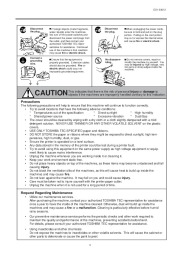 Toshiba TEC B-443 Bar Code Printer Owners Manual - 7 of 35
Toshiba TEC B-443 Bar Code Printer Owners Manual - 7 of 35 Toshiba TEC B-443 Bar Code Printer Owners Manual - 8 of 35
Toshiba TEC B-443 Bar Code Printer Owners Manual - 8 of 35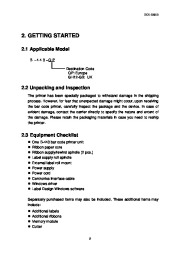 Toshiba TEC B-443 Bar Code Printer Owners Manual - 9 of 35
Toshiba TEC B-443 Bar Code Printer Owners Manual - 9 of 35 Toshiba TEC B-443 Bar Code Printer Owners Manual - 10 of 35
Toshiba TEC B-443 Bar Code Printer Owners Manual - 10 of 35